If you’ve been exploring ways to get paid or pay others abroad, you’ve probably come across Payoneer.
It’s especially popular for those working with platforms like Upwork, Fiverr, Amazon or Airbnb.
However, you might also be considering other options for making or receiving international transfers.
It’s often tricky to determine the service that best fits your needs, offers the lowest cost, and provides a reliable experience all at the same time.
In this review of Payoneer, I’ve taken a closer look at their safety, fees, exchange rates, customer feedback and features.
I’ve then scored them out of 5 on the most important categories, giving an overall TopMoneyCompare rating.
Finally, I’ll discuss when Payoneer is the right choice (and when it isn’t), along with some alternatives you might consider.

How did I review Payoneer?
When reviewing a provider, I always sign up and test the service myself.
I created a Payoneer account and went through the process of receiving a payment and withdrawing it to my bank.
To keep the experience authentic, I didn’t reveal that I was reviewing their service.
I noted how easy (or difficult) it was to open the account, verify my identity, link my bank, and navigate the platform to move money.
This gave me a feel for how robust and user-friendly Payoneer’s website and mobile app are.
After that, I looked at their:
Regulation(s) and overall safety
- Exchange rates and fees
- Customer reviews and online comments
- Quality of service and transfer options
- Key business statistics
I’ve compiled this review based on my discoveries and ranked Payoneer on the four most important metrics, providing an overall TopMoneyCompare rating too.
Payoneer is a global online payments platform that allows freelancers and businesses to send and receive money internationally.
Founded in 2005, its mission was to ‘democratise access to global commerce’.
Over the years, it has built a financial platform that connects millions of customers worldwide.
Their model is a little different from a typical money transfer service. Rather than focusing on one-off personal transfers, Payoneer specialises in cross-border business payments.
Businesses can receive funds through Payoneer from their clients or from an impressive 2,000 marketplaces (including Amazon, Upwork, Fiverr, and Airbnb).
They can then hold those funds in multiple currency balances, withdraw to their local bank, or spend directly using a Payoneer prepaid Mastercard.
Essentially, Payoneer provides you with international receiving accounts (including USD, EUR, and GBP), so you can get paid as if you had a local bank account in each currency.
Now a publicly traded company on the NASDAQ (ticker: PAYO), Payoneer is trusted by major tech and e-commerce brands around the world.
- Facilitates payments in 70+ local currencies
- Provides local receiving bank accounts
- Tried & tested, processed $80 billion in 2024
- Provides solutions to accept card payments
- Regulated in multiple jurisdictions
- $29.95 inactivity fee if you receive less than $2,000 per year
- Customer support feedback is mixed
- Business only (but accepts freelancers and sole traders)
- Complex fee structure
Is Payoneer safe?
Payoneer is a highly regulated and secure platform.
They operate globally under the supervision of numerous financial regulators.
For example, Payoneer is an authorised Electronic Money Institution in the UK & Europe, and a registered Money Service Business in the US.
They also hold licenses in a number of other regions like Hong Kong, Japan, Australia, and India.
In practical terms, this means Payoneer’s systems and safety protocols have been audited and meet strict standards.
Because Payoneer is publicly listed on NASDAQ, there’s an additional level of transparency and scrutiny on its finances.
You can also expect all of the standard protections like: two-factor authentication, fraud monitoring, and a responsive compliance team that might ask for documentation if you’re moving large amounts (can feel like a hassle but it’s a good sign they’re legit).
One notable hiccup in 2020 saw Payoneer's card issuer (Wirecard) collapse, temporarily freezing some users’ card funds.
However, Payoneer communicated quickly, switched providers, and recovered all user funds.
This incident aside, Payoneer has maintained a good security record.
With this in mind, I’ve scored Payoneer a 4.4/5 for safety. You can trust that your money is in good hands with a well regulated company.
Payoneer Payment Services (UK) Limited is authorised as an Electronic Money Institution (EMI) by the UK Financial Conduct Authority with registration number 966835.
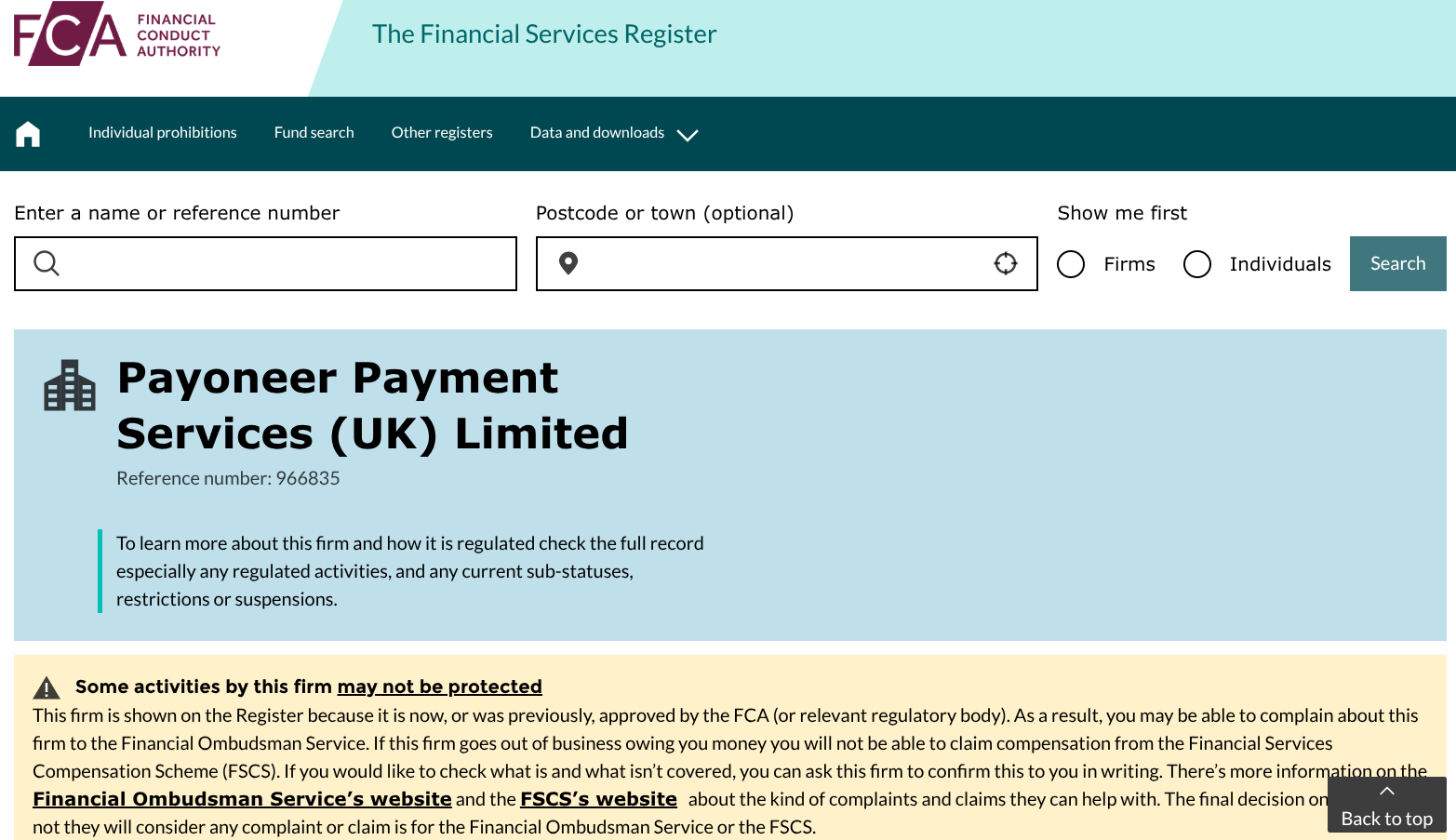
This is the same type of regulation that the most reputable non-bank money transfer companies have.
Is your money protected with Payoneer?
All customer funds are held in segregated accounts under safeguarding rules (as with any licensed money transfer service).
That means if you load money into Payoneer or receive payments, those funds are kept separate from Payoneer’s own operational funds.
If Payoneer were ever to go into financial trouble, your money should be protected and returned in full, with no upper limit, under e-money safeguarding regulations.
This is different to a UK bank where only up to £85k is protected under FSCS in the UK.
There’s only one scenario where you may not get your money back in full.
That’s if the liquidators own costs of liquidating the company exceed the available cash held by Payoneer.
When this happens, the liquidator can take money from the pool of client funds.
Aside from the liquidator, client funds get priority over all other creditors.
Is Payoneer trustworthy?
Payoneer has a huge number of customer reviews on Trustpilot, with a “great” overall score.
I’ve also taken a look at Payoneer’s latest company accounts to get an overall health check:
- Over 5 million customers
- $80.1 billion transfer volume in FY2024 (up from $66bn in FY23)
- $977.7 million in revenue
- $121 million in profit
- Customers, transaction volume and profit are growing
As a publicly traded company, all of their figures are easy to find and simple to read.
See Payoneer’s Investor Relations page (opens in a new tab).
Payoneer exchange rates
Move money between your named currency accounts with Payoneer and the exchange rate is 0.5% worse than the live mid-market rate.
See Payoneer’s pricing page for the exact details
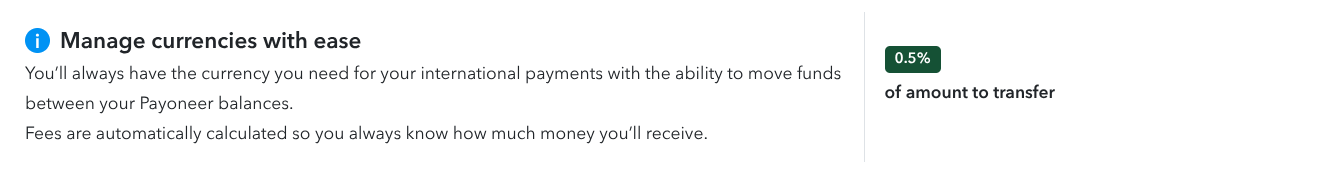
Be aware though, the majority of costs with Payoneer are actually packaged as transfer fees.
Payoneer transfer fees
Payoneer are transparent with their transfer fees but they are convoluted and tricky to understand.
I’ll try to help you make sense of them here.
Firstly, be aware that sometimes you’re charged a flat transfer fee, i.e. a fixed amount, and other times you’re charged a variable fee, i.e. a percentage of the overall transfer.
If the recipient has a Payoneer account, you’re charged a variable fee of up to 1% of the transfer volume.
However, if the recipient is from the same country as you and you’re making the payment in GBP/EUR/USD, you’re charged a flat fee of up to £4/€4/$4 respectively.
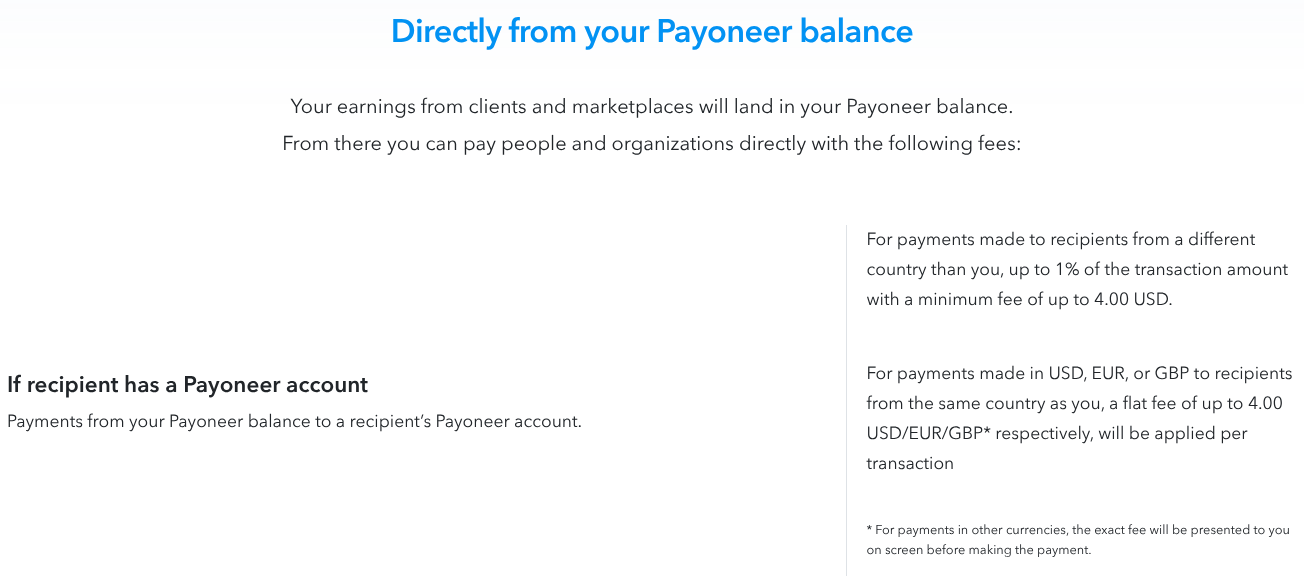

- The bank account is in the same currency as your balance and
- The bank account is in a country where the withdrawing currency is the local currency and
- The bank account is in the same country that you have listed in your Payoneer account
When this happens, you’ll pay a flat fee of 1.50 GBP/EUR/USD if the level of payments or withdrawals from your payoneer account is under $50,000 in any calendar month.
When the level of payments and withdrawals on your account is over $50,000 in any given calendar month, a variable fee of 0.5% is then applied.

The general fee to pay external bank accounts is 3%.
Fees also apply to receive money into your payoneer account and when you spend with your Payoneer card.
Lastly, be aware that Payoneer will charge you $29.95 per year if your account is inactive or subject to “low usage” (when you receive less than $2,000 total over a 12-month period).
Payoneer reviews
Check Payoneer’s Trustpilot page and you’ll see a ‘Great’ rating of 3.8/5, from a chunky 59,000+ reviews.
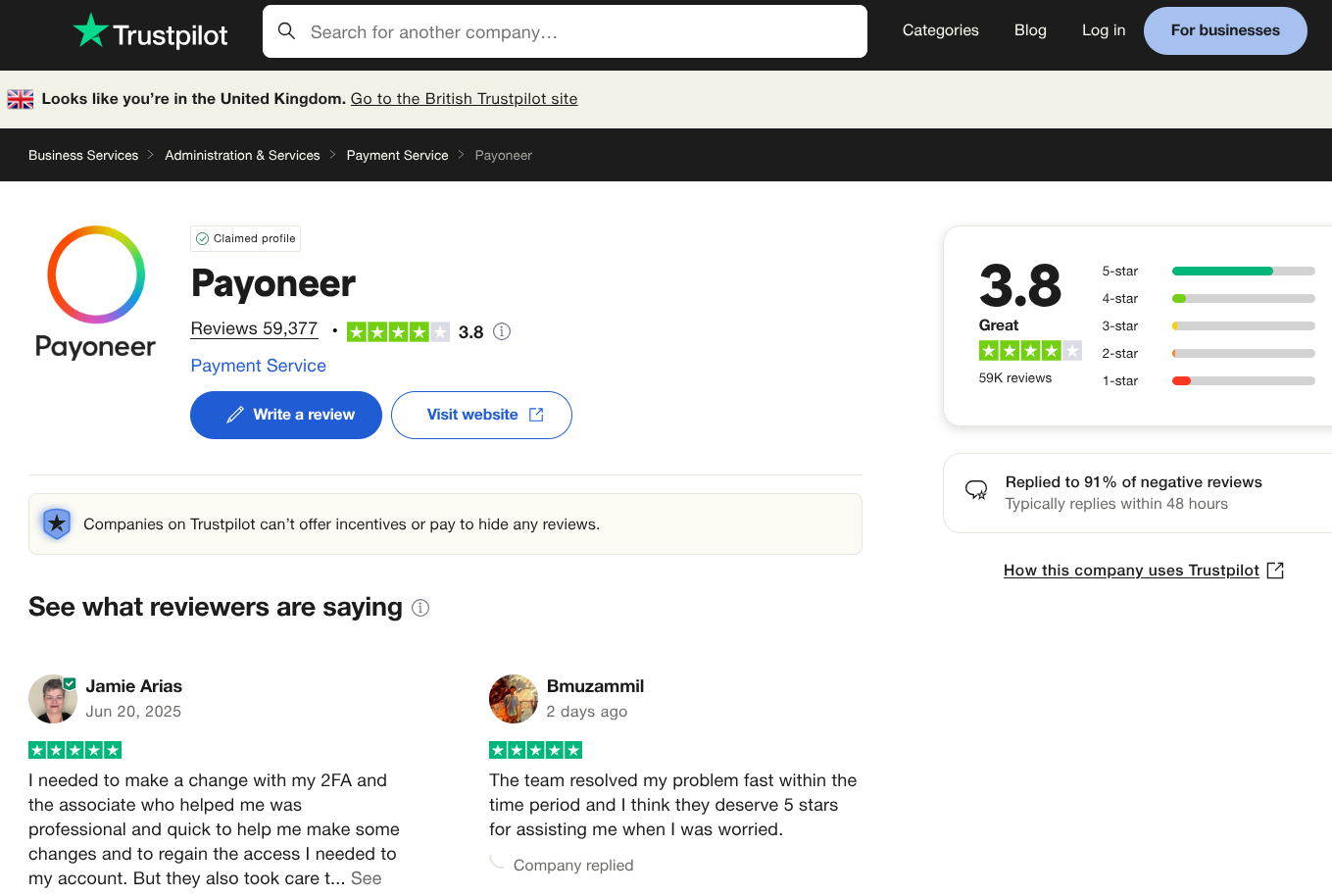
It’s a very sizable sample for a fair reflection of reviews.
It’s an OK score – not bad, but certainly not top of class either.
Given there’s such a large sample, I’ve matched what customers are saying and have scored Payoneer a 3.8/5 for their customer reviews.
Payoneer positive reviews
Here are some common positive comments from users:
- Essential for global freelancers
- Reliable once you know how it works
- Integrations with marketplaces
- Ease of use (mostly)
Many users praise that Payoneer allows them to get paid where other services can’t.
In countries where even big name services like PayPal aren’t available, or where local banking is cumbersome, Payoneer is a lifeline.
One user in Bangladesh noted Payoneer is their “only secure option” to receive international payments.
Payoneer negative reviews
Here are some negative comments about Payoneer:
- Fees have increased in the last couple of years
- Customer support problems
- Accounts blocked or payments frozen
- Platform/app glitches
A recurring nightmare scenario in the reviews is having your account suddenly blocked or funds frozen for verification.
Payoneer, like any regulated service, sometimes flags accounts for additional compliance checks.
Users complain that this process can drag on, requiring extensive documents and causing delays in accessing money.
While this usually happens for a reason (and other fintechs like Wise receive similar criticism) it doesn’t seem to be handled particularly well at Payoneer.
Payoneer does respond to most negative reviews on Trustpilot, showing they attempt to engage and resolve complaints.
In fact, a number of positive reviews often come from those who had an issue and felt it was handled well in the end.
Payoneer service, features and availability
Payoneer is available in over 190 countries and supports transactions in 70+ currencies.
It’s global in every sense.
Unlike many newer fintech apps, Payoneer has had time to build out a broad set of features (even if some of them are not necessarily specialised FX tools).
Their focus is on helping SMEs, freelancers and online sellers receive money more easily, whether that be domestically or internationally.
For this, we’ve scored Payoneer a 4.3/5 for service, features and availability.
Here’s an overview of what you get:
Payoneer mobile app (and online platform)
Payoneer offers both a mobile app and online payment platform.
It’s definitely a plus that you’re not limited to mobile-only (unlike some app-only services like Revolut) and have the flexibility of a full browser interface too.
The mobile app allows you to do all manner of payment-related tasks.
It’s easy to send payments, request invoiced payments, view multi-currency accounts, exchange currencies, and you can receive instant push notifications for things like transactions and security updates.
Using it myself, I can say it’s a polished and reliable app that matches virtually all of the functionality of the web platform.
Other customers agree with me too.
Their app ratings are quite a bit better than what they receive on Trustpilot.
On the App store there are 4k+ ratings, and on the play store there are 130k+ with Payoneer achieving a 4.5/5 rating on both.
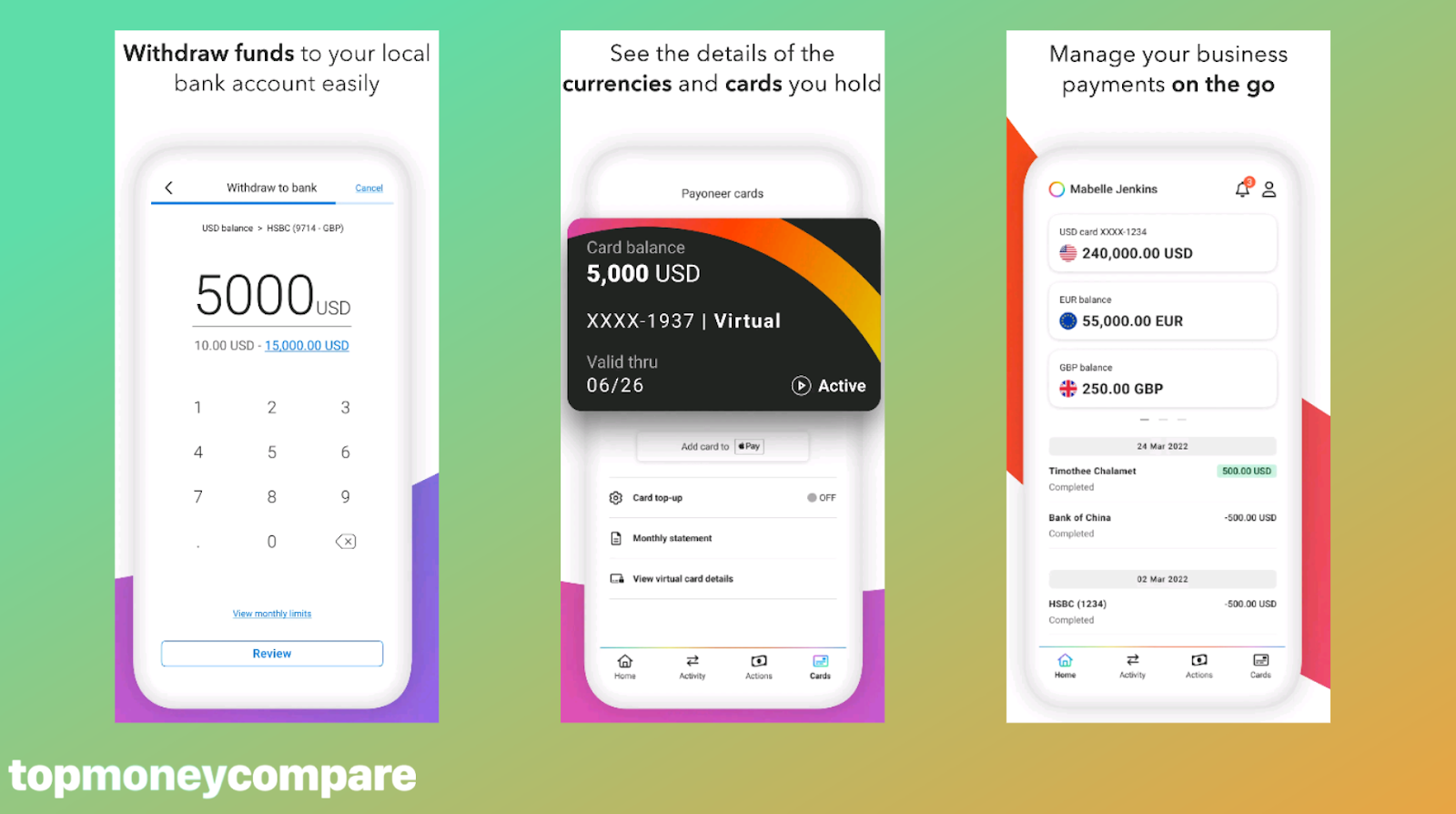
Payoneer multi-currency account
When you register with Payoneer, you effectively get a multi-currency account.
That means you get local receiving account details in a number of major currencies (like USD, EUR, GBP, JPY, AUD, CAD and a few others).
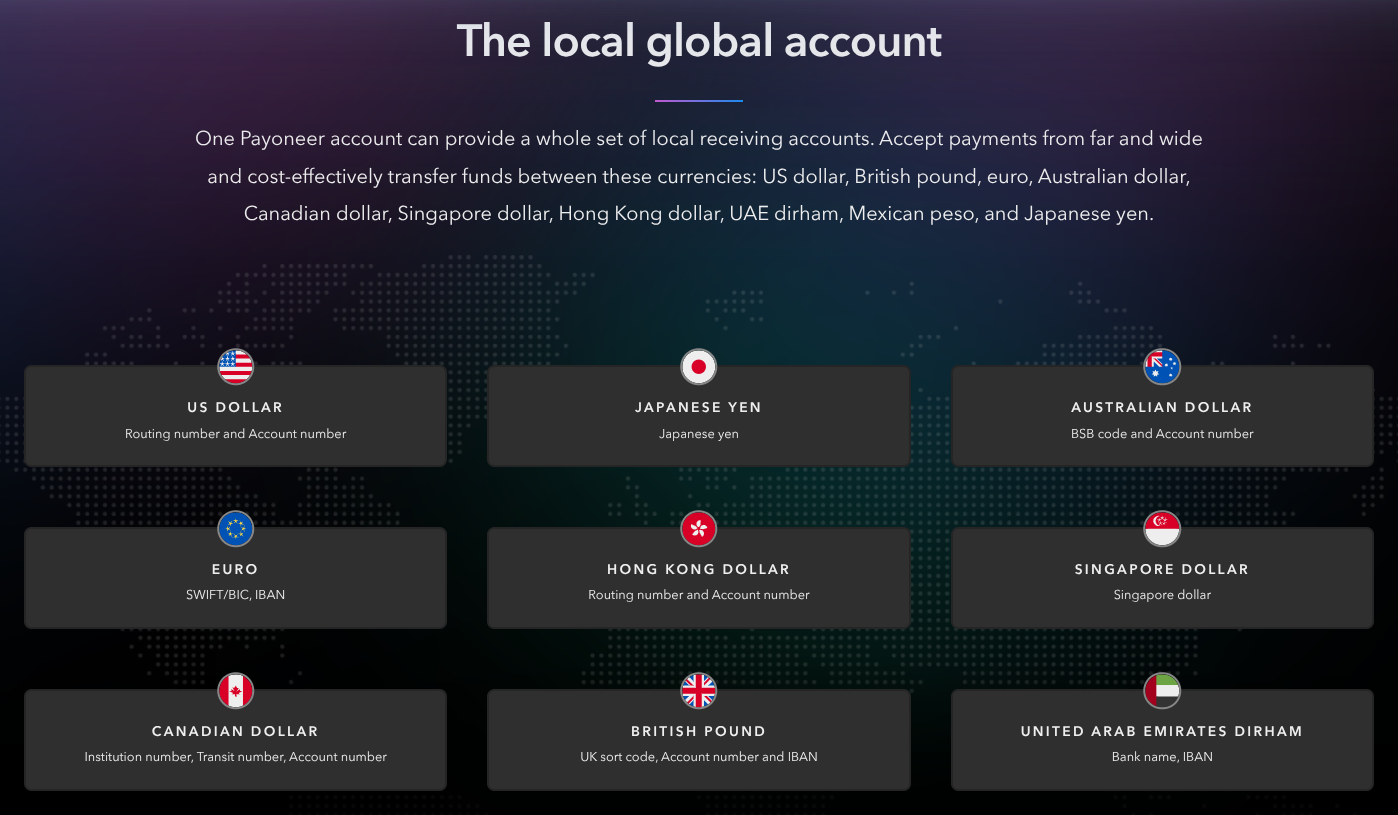
For example, you get an ABA routing number and account number for USD, an IBAN for EUR, a sort code and account number for GBP (UK), and so on.
These act like local bank accounts for you, so a client can pay you in their currency as if you have a bank account in that country.
You can then hold the funds in those currencies in your Payoneer balance. This is great for those who want to receive and hold multiple currencies without immediately converting.
With a Payoneer Mastercard, you can also spend from your USD, EUR, GBP, and CAD balances.

Additional solutions
Alongside its currency accounts and transfer tools, Payoneer offers a wide range of services tailored to international businesses.
One of its biggest strengths is its direct integration with over 2,000 global marketplaces and platforms including Amazon, Upwork, Fiverr, Airbnb and Shutterstock.
Just link your Payoneer account as your payout method and receive funds like a local.
For ecommerce sellers, there’s also access to ‘Capital Advance’, a financing solution that offers working capital based on ecommerce sales, rather than credit history or financials.
Payoneer even provides its own online checkout gateway for small businesses.
Known as ‘Payoneer Checkout’, it supports payments in 120+ currencies from major cards (Visa, Mastercard, Amex) as well as local payment methods.
And for companies managing international teams, Payoneer offers workforce management solutions, including employer-of-record services and contractor onboarding, through its subsidiary Skuad.
1. Check whether Payoneer suits your needs (and what it will cost)
Before you commit to using Payoneer, verify that it supports the route and purpose you have in mind.
You can use TopMoneyCompare’s comparison engine to check out if Payoneer covers your route and how their rates and fees compare to other suppliers.
It’s always good to compare a few options to check you’re getting the best deal.
Our tool lets you see the amount and rate you'll receive, transfer fees, and speed.
So, you can get a clear picture of how they compare and decide if Payoneer is the right option for you.

2. Sign up for an account with Payoneer
To send or receive money with Payoneer, you'll need to sign up.
Click here to sign up for a Payoneer account (opens in a new tab).
The sign-up process is straightforward.
You’ll choose whether you’re a freelancer, an online seller or a business, and then provide your business details (business name, address, contact info etc.)
You’ll then be required to provide some supporting documents that prove your address and the directors of the business.
This verifies it's really you signing up.
Keep in mind that additional checks may be required if your details can't be verified.
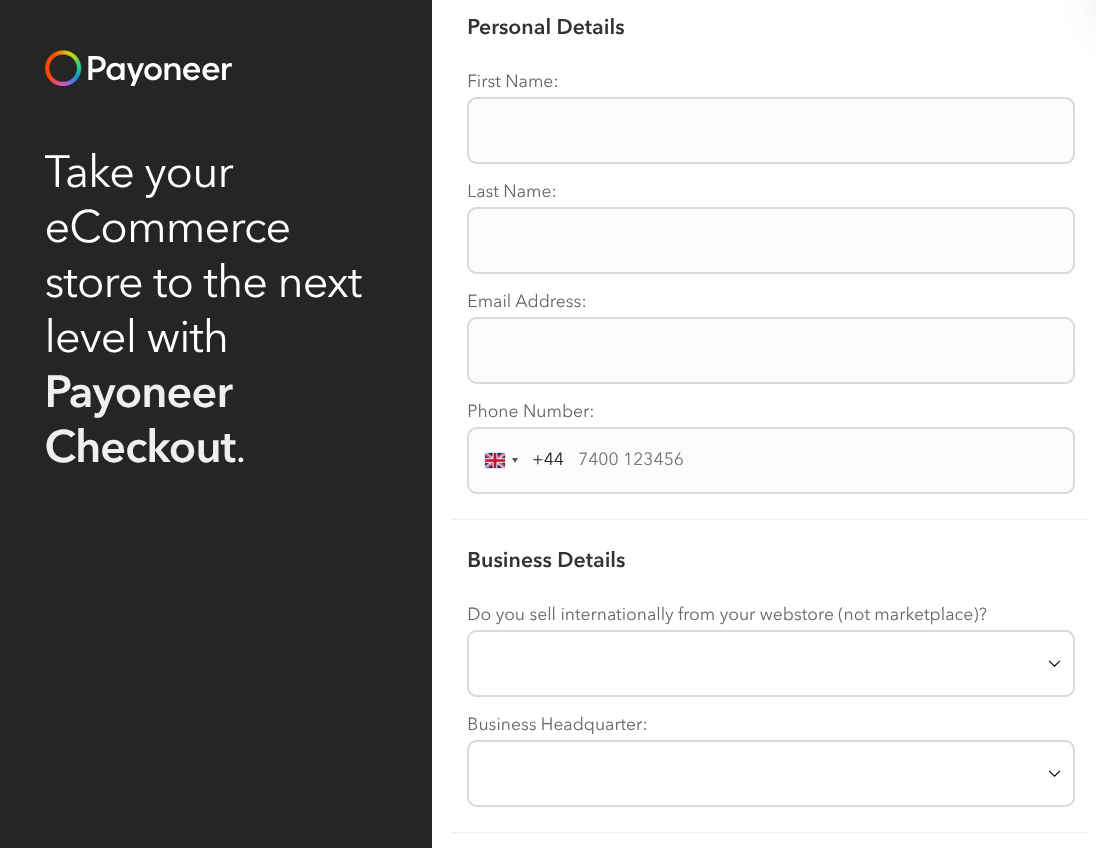
3. Open the currency accounts you need
You can both send and receive money with Payoneer.
But seeing as they specialise in receiving money, we’ll run through that process here.
First, open the required currency accounts that match the currencies you’re looking to receive.
You can open additional currency accounts anytime from your dashboard, just head to the “Receive” section, select “Global Payment Service,” and request the currency you need.
It usually takes just a few clicks, and once set up, the account is ready to receive payments right away.
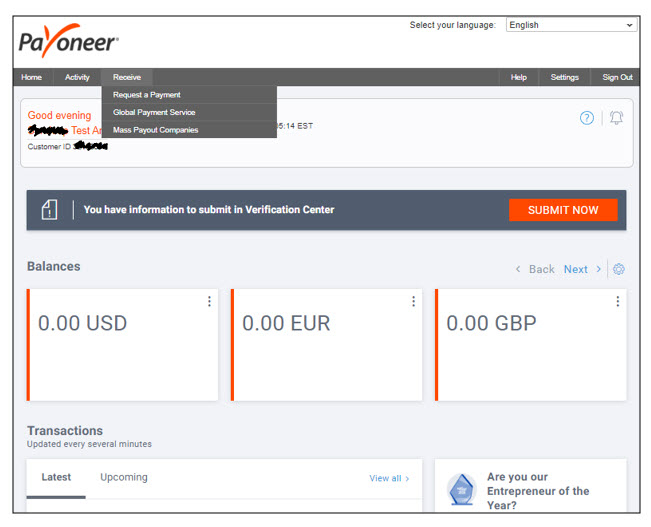
4. Request/receive a payment
You can request a payment via Payoneer by entering your client’s email.
Enter in the amount you want to receive, a description of what it’s for and the date it’s due.
They’ll then get a link to pay you (via credit card or bank debit). Or, you can simply give them your Payoneer receiving bank details to do a local transfer.
You can also link your Payoneer account to marketplaces (for example, Amazon Seller Central).
This usually involves just inputting your Payoneer details on the marketplace online platform.
Once the marketplace disburses, the money will show up in your Payoneer balance shortly after.

5. Withdraw, spend or transfer the money out
Once you have funds in Payoneer, you’ll likely want to withdraw them to your bank account.
To do this, navigate to “Withdraw” and choose the balance and the linked bank account.
Enter the amount and confirm.
Alternatively, you might use the Payoneer card to spend the funds online or at an ATM.
In that case, ensure you have activated your card, then you can tap or withdraw.
If you need to pay someone else (like a supplier) from your Payoneer balance, you’d use the “Make a Payment” or “Pay to Bank Account” feature.
This is straightforward: you enter their details and Payoneer either moves the money to their Payoneer account or conducts a bank transfer to them.
My verdict: Is Payoneer for you?
Payoneer is a well-established multi-currency platform, built to help freelancers and businesses receive and manage international payments.
It offers a strong set of features for getting paid, along with a clean, easy-to-use web platform and mobile app.
But whether it’s the right choice really depends on what you need it for.
Here’s when Payoneer works well, when it doesn’t, and what alternatives might be worth considering.
When Payoneer works
Choose Payoneer if the following sounds like you:
- Freelancer or online seller receiving money from clients around the globe
- Emerging market user with limited options
- You value a one-stop solution
- You need a diverse multi-currency account
When Payoneer doesn’t work
Perhaps consider other options if you meet any of these:
- You’re sending personal remittances or small one-off amounts
- Cost is your top priority
- Don’t plan to use it frequently (could be subject to non-utilisation fee)
- Only want to make international payments
Payoneer alternatives
If you’re moving over £25,000, want a better rate of exchange and want reliable human support, I’d absolutely recommend using a currency broker instead.
Opting for a currency broker means you’ll be assigned a personal account manager who will:
- Watch the markets to help you time your transfer for the optimal rate
- Investigate issues promptly
- Help your business build a currency risk mitigation strategy
You can call your account manager on their direct line during usual business hours.
They offer the peace of mind that you just don’t get with web chats and generic customer support.
If you’re transferring large amounts of money, this is very important.
Our recommended currency brokers are Currencies Direct, Key Currency, and TorFX.
If you require cash delivery, airtime or mobile money, Payoneer isn’t compatible.
Two alternatives for transfers like this are WorldRemit and Remitly.
If you’re looking for a cheaper alternative to send smaller amounts (and has similar functionality to Payoneer) then Wise has better fees.
The cheapest possible transfer provider on the routes they cover is Atlantic Money.
They charge £3 per transfer, no matter the amount sent. But, they’re still relatively new, and their features are rather limited.
















